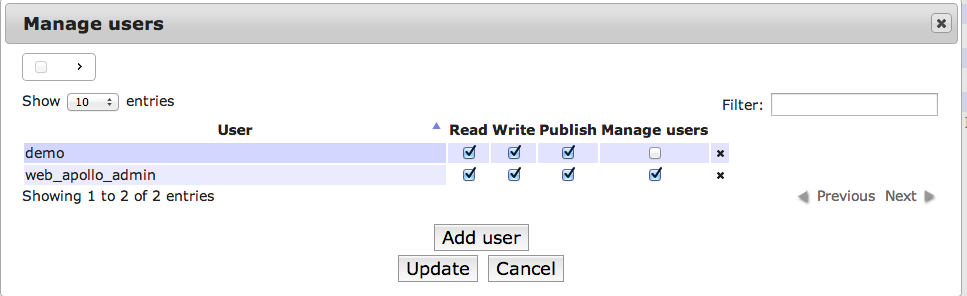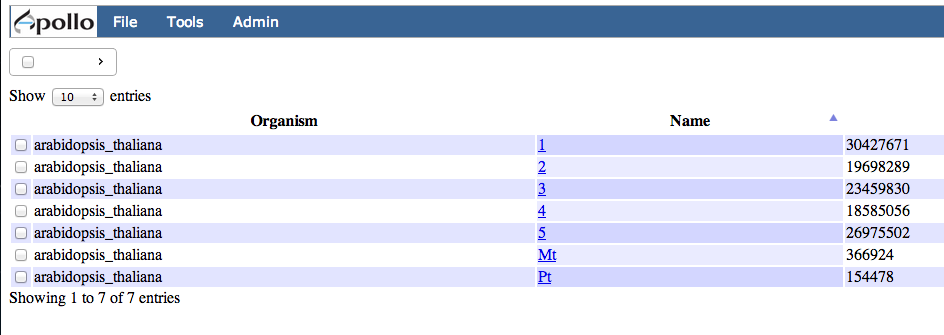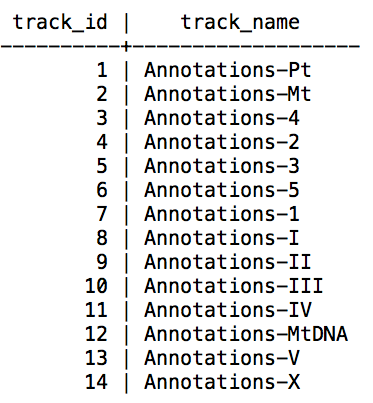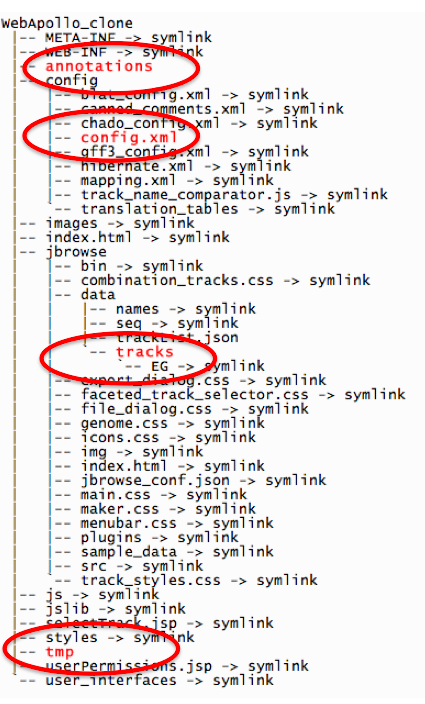Difference between revisions of "WebApollo Embed"
From GMOD
(→Anatomy of a WebApollo clone) |
|||
| Line 1: | Line 1: | ||
| + | <span style="font-size:large;font-color:red"> | ||
| + | Work in progress: come back later | ||
| + | </span> | ||
=Description of setting up WebApollo as an embedded web application= | =Description of setting up WebApollo as an embedded web application= | ||
==Use case== | ==Use case== | ||
Revision as of 17:31, 8 October 2013
Work in progress: come back later
Contents
Description of setting up WebApollo as an embedded web application
Use case
- Run WebApollo as an integrated component of a web application
- Support multiple species
- Support multiple users with private editing session
- Users can have multiple projects/species
- Jump straight to edit mode without user login
Installation
- Use the regular installation/configuration procedure
- Use exemplar species sequence annotations, we will add multiple species support below
Unsorted odds and ends
The key thing that must be done for multiple species/users/sessions on one server is creating multiple tomcat webapps by cloning the WebApollo Directory tree.
Anatomy of a WebApollo clone
- The clone of the webapp is almost entirely symbolic links, except where otherwise noted.
- We can't just create a symbolic link to the base WebApollo installation because some of the internal components are real files