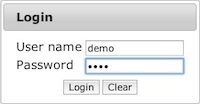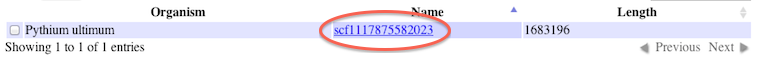GMOD Online Training 2014/WebApollo Tutorial
From GMOD
Using WebApollo
WebApollo is a web-based application, so the only requirement to use it is a web browser. It has been tested with Chrome, Firefox, and Safari. It has not been tested with Internet Explorer.
A WebApollo demo with the Pythium data has been set up on the virtual machine. We'll use the demo to view WebApollo's functionality.
Point your browser to http://ec2-##-##-##-##.compute-1.amazonaws.com:8080/WebApolloDemo.
(e.g., http://ec2-184-73-92-243.compute-1.amazonaws.com:8080/WebApolloDemo).
The user name and password are both demo.
We only have one contig to work with. Click on the scf1117875582023 link.
- Annotation track
- Add evidence tracks (maker, snap_masked, blastn, blastx, est2genome, protein2genome, BAM alignments)
- Moving around the contig
- Go to region scf1117875582023:629476..633770
- Selection
- Edge matching
- Create annotation
- Drag-n-drop
- Delete exon (notice the change in CDS)
- Add exon
- Non-canonical splice sites (GT / AG)
- Zoom to base
- DNA track
- Highlighting
- 6-frame translation
- DNA sequence insertion, deletion, substitution
- Zoom back out
- Change exon boundaries
- Merge (exons, transcripts)
- Split (exons, transcripts)
- Make intron
- Duplicate
- Set translation start
- Realtime client updating
- History
- Information editor
- Get sequence
- Sequence searching