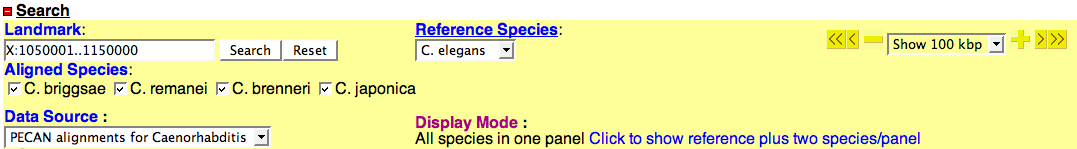Difference between revisions of "GBrowse syn Help"
From GMOD
(→Display Mode) |
(→Search Section) |
||
| Line 1: | Line 1: | ||
=GBrowse_syn User Interface Help= | =GBrowse_syn User Interface Help= | ||
==Search Section== | ==Search Section== | ||
| − | [[Image:GBS_Search_Section.png]] | + | [[Image:GBS_Search_Section.png|border]] |
===Landmark=== | ===Landmark=== | ||
| − | [[Image:GBS_Landmark.png]] | + | [[Image:GBS_Landmark.png|border]] |
*The landmark input box accepts segment labels in the form: | *The landmark input box accepts segment labels in the form: | ||
| Line 13: | Line 13: | ||
===Reference Species=== | ===Reference Species=== | ||
| − | [[Image:GBS_ref_Species.png]] | + | [[Image:GBS_ref_Species.png|border]] |
* This is the species that occupies the center panel in the alignment display. | * This is the species that occupies the center panel in the alignment display. | ||
* Alignments for other species are shown with reference to this coordinate system. | * Alignments for other species are shown with reference to this coordinate system. | ||
| Line 19: | Line 19: | ||
===Aligned Species=== | ===Aligned Species=== | ||
| − | [[Image:GBS_aln_Species.png]] | + | [[Image:GBS_aln_Species.png|border]] |
* Configured species (except for the reference species) for the selected data source will be listed here. | * Configured species (except for the reference species) for the selected data source will be listed here. | ||
* By checking each box, you indicate that alignments for this species, if available, should be displayed relative to the reference species. | * By checking each box, you indicate that alignments for this species, if available, should be displayed relative to the reference species. | ||
Revision as of 16:35, 5 January 2009
Contents
GBrowse_syn User Interface Help
Search Section
Landmark
- The landmark input box accepts segment labels in the form:
reference sequence:start..end
- In some cases, gene names and other landmarks can also be entered. Support for searching other classes depends on the configuration for the species' data source.
- Note, make sure you have selected the correct reference species before clicking the 'Search' button.
Reference Species
- This is the species that occupies the center panel in the alignment display.
- Alignments for other species are shown with reference to this coordinate system.
- Select the species from the pull-down menu and check boxes (see below) to select which species should be aligned to the reference sequence.
Aligned Species
- Configured species (except for the reference species) for the selected data source will be listed here.
- By checking each box, you indicate that alignments for this species, if available, should be displayed relative to the reference species.